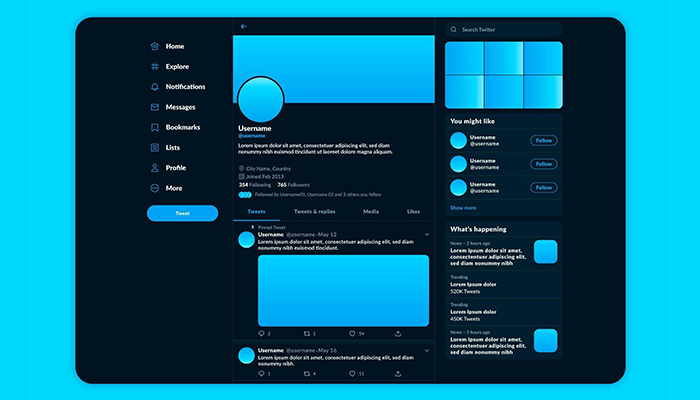Twitter Search widgets are easy to create.
Start at https://twitter.com/goodies/widget_search.
- Choose the keywords for your search. It is important to consult the Advanced Search guide to customize your search results.
- Add a Title and Caption
- You can adjust Preferences (I like to add a scrollbar)
- You can change widget colors and size
- Test the results. If good, click Finish & Grab code. Copy and paste the widget code to your blog or website. Done.
TIP: If you tweet using a hashtag no one in your market uses, you can create the widget which will only display your tweets with the hashtag. Just make sure you put the “#hashtag” in quotes
The above sample I created using “New York” “open house” — the quotes are to pull these exact phrases.
Experiment with the widget to get results which will keep folks on your website or blog.
Here are some tips to search Twitter effectively at Search.Twitter.com.
(See Google Search Secrets for searching Google).
Type this Search term: Get these tweet results
- real estate: tweets contain all terms (in any order)– “real” “estate”. This is the default search setting.
- “real estate agent”: tweets contain only the exact phrase “real estate agent”.
- best OR worst: tweets will contain “best” or “worst” (or both).
- root-beer: tweets contain “root” but not “beer” (because of the minus sign)
- #lssmc: tweets contain the hashtag “lssmc”. (an underground SM salon in NYC)
- from:Zillow: will show tweets sent from “Zillow”.
- to:sellsius: will show results sent to “sellsius”.
- @jfsellsius: results will reference “jfsellsius”.
- “barcamp” near:”New York”: geolocation results will contain the exact phrase “barcamp” AND sent near “New York”. (See: Use GeoChirp to find Local tweets)
- near:LA within:15mi: geolocation results are sent within 15 miles of “LA” .
- guru since:2009-12-13: results contain “guru” AND were sent since December 13, 2009 (year-month-day).
- ftw until:2009-12-13: results contain “ftw” AND were sent up to December 13, 2009.
- Film -scary : results contain “film”, but not “scary”, PLUS they have a positive attitude. (or snarky sarcasm)
- Comcast : tweets contain “Comcast” and have a negative attitude (very popular with cable companies that suck)
- hot? tweets contain “hot” and ask a question.
- beautiful filter:links: tweets contain “beautiful” and link to URLs.
real estate source:Hootsuite: tweets contain “real estate” that were entered using Hootsuite