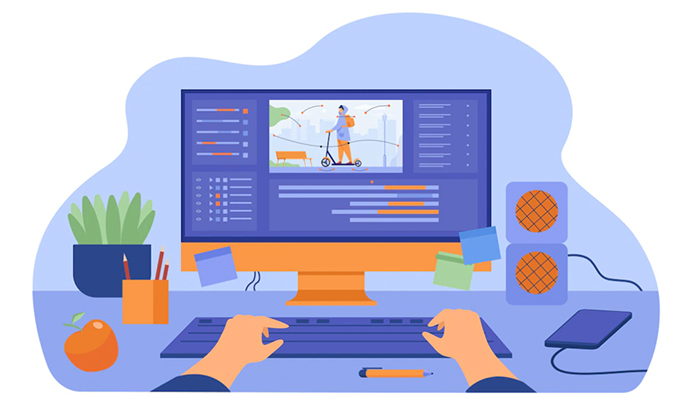Social Networking and Web Browsing
- Firefox: Mozilla’s open source project that took the world by storm in 2004, Firefox is still fast, powerful as ever, and customizable with useful add-ons.
- Flock: This “social web browser,” also powered by Mozilla and championed by a rabidly growing fanbase, streamlines and connects all of your separate social media accounts, including (but not limited to) Gmail, Twitter, WordPress, Facebook, MySpace, YouTube, and Digg.
- Tweetie for Mac: Twitter addicts come in different shapes & sizes and so do the Twitter desktop apps. There are several popular ones – TweetDeck, Seesmic Desktop and Echofon for Firefox to name a few. I have tried them all (with TweetDeck being the current favorite on Windows) but I am sold on Tweetie for Mac. There are two versions – free (ad supported) and the pro version at $19.95. You could mistake it for an Apple-developed product since it integrates so well with the Mac in terms of interface & ease of use.
File Access, Transfer, and Backup
- Dropbox: No application or program has changed the way I use my computers more then Dropbox. The days of worrying about file changes and transferring files between computers are over! Dropbox synchronizes all your files in your Dropbox folder to all your Mac, Windows and Linux computers. The synchronization is so fast both ways that most files take just seconds before the changes appear on all your computers. All files are kept locally as well so you can access all your files even when you are offline. This is the one application I believe that everybody can benefit from.
- Evernote: Perhaps the most useful of the must-have apps, Evernote is great for storing web clippings, notes and more. It is perhaps the closest option to a true universal capture tool available next to plain old pen and paper. Since it is available for the desktop version, a browser (Firefox extension), mobile and the iPhone/Blackberry you can virtually take your notes and other reading material wherever you go. I find it particularly useful for collating data for presentations, reports and articles.
- Carbon Copy Cloner: Literally “clones” your entire hard drive onto the backup drive. If anything happens to your regular hard drive, you can boot your computer off of the backup created by Carbon Copy Cloner. (You can NOT boot off of a backup made by Apple’s Time Machine.) He asks for a donation of $5-$10, but the download is free. You’d be hard pressed to find a better backup system without paying a lot more.
- Cyberduck: The best free FTP client for Mac. Also handles SFTP, WebDAV, Cloud Files & Amazon S3. Some users prefer Fetch (not free) or FileZilla, but Cyberduck gets the vote here.
Video Playback
QuickTime Basic, which comes pre-installed on all new Macs, unfortunately can’t play most video formats besides MOV and MPEG. A tag-team of two plug-ins (Perian and Flip4Mac) fixes this problem, but i prefer using the stand-alone player VLC.
- Perian: The self-proclaimed “swiss-army knife for QuickTime,” Perian supports many video formats including AVI, DivX, and XviD.
- Flip4Mac: Allows WMV (Windows Media Video) files to be supported in QuickTime.
- VLC media player: This open-source, stand-alone application plays all the same audio & video files supported by QuickTime (including Perian and Flip4Mac) and then some. Interface includes playlists, shuffling, and a volume control that goes up to 300%.
Instant Messaging
- Adium: Is probably the most widely-used multi-protocol chat app on Macs. The gold standard of instant messaging on the Mac. It connects with multiple protocols including (but not limited to) AIM, MSN, Jabber, ICQ, Google Talk and Yahoo. Adding to its list of features, Adium is also hugely customizable in both its theme and functionality. Check out the addons that the Adium community has to offer.
- Skype: Allows you to make phone calls over the Internet using VoIP (Voice over Internet Protocol). Calls to other Skype users are free, calls to landline and cell phones cost a small fee. Other features include instant messaging, file transfer, and video conferencing.
Office Suite
- NeoOffice: The most stable, most compatible free alternative to Microsoft Office out there. There is no true substitute for Word-Excel-PowerPoint, but if you’re on a tight budget or just waiting for the real thing to ship, NeoOffice can do the trick in a pinch.
File Management, Expanding, and Decompressing
- TrueCrypt: Lets you create encrypted drives so that you can store your private information in them. Very easy to use…put your confidential information in the encrypted containers this program can create.
- UnRarX: Expands RAR files. Has a reputation for successfully handling files that competitors StuffIt Expander and even The Unarchiver cannot.
- NameChanger: Allows for batch renaming of files. A time-saver if you’ve ever had to do that.
DVD Back-Up
Interested in backing up your legally purchased DVDs before your younger brother gets scratches all over them and you have to repay for your entire collection?
- HandBrake: Highly reputable DVD ripping program. More powerful if VLC media player (featured above) is also installed.
- Burn: This versatile program burns DVD, audio CD, MP3 CD, DVD-audio, VideoCD, and DivX discs.
Bit-Torrent Clients
- Transmission: Lightweight, open source BitTorrent client. Bare-bones in terms of customization, but completely functional and very easy on system resources. First-time torrent users can navigate intuitively.
- Azureus (now called Vuze): Powerful, resource-intensive BitTorrent client. Lots of options for expert customization, and better than Transmission for private trackers. Potentially difficult for the newbie, though.
Software Update / Version Tracker
- AppFresh: What good are all these cool programs, anyway, if they’re gonna become obsolete in months, if not weeks? Enter AppFresh. It automatically checks for application and widget updates.
Miscellaneous
- Skitch: Awesome software that lets you annotate images. If you’re doing any kind of tutorial creation, screen captures, this is a must have free program.